Every business using Worknice has multiple templates (including forms, documents, tasks, certificates, reviews and surveys) that it needs to collect and store from its workers. Quite often this can exceed 10 or 20 different templates.
Bundles are a form of automation that make managing all this paperwork much more simple.
Getting started
To create or access a bundle, navigate to the Settings section of the left hand menu and then click on Bundles.
There is no hard and fast rule about how to structure your bundles, so in this section we will provide some direction that will help you determine what works best for your business.
Bundles as a ‘workflow’
Workflows such as onboarding, offboarding or other similar processes can require the completion of 10 or 20 different items. Without bundles, it would take quite a lot of time to process these requests. Creating bundles to support these processes will help you;
1 - Save time: assign multiple templates with a single click
2 - Consistent processes: ‘lock in’ the templates required for each process so nothing is accidentally missed.
A single bundle structure
For some businesses, all the workers they hire will have the same requirements for information that needs to be collected.
A single bundle structure will be most effective in this case.
There may be one or two variables, such as a contract / fair info statement, but they can be added manually after the bundle is assigned.
.jpg?width=688&name=Bundles%20-%20structutre%20(single).jpg)
A multiple bundle structure
For some businesses, depending who they hire will change the requirements of the information they need to collect, such as licences, certificates, contracts, policies etc.
For example, a forklift driver will need to provide their fork life drivers licence, and acknowledge policies relating to the location in which they are working. This would be different to another job role, at another location.
A multiple bundle structure would be more effective in this case.
Two ways of doing this, depending on your preference;
Based on workflow
Let’s look at a sample onboarding workflow in this case
.jpg?width=688&name=Bundles%20-%20structutre%20(multiple).jpg)
For Bundle's X Y and Z above, see and example below of how they may differ.
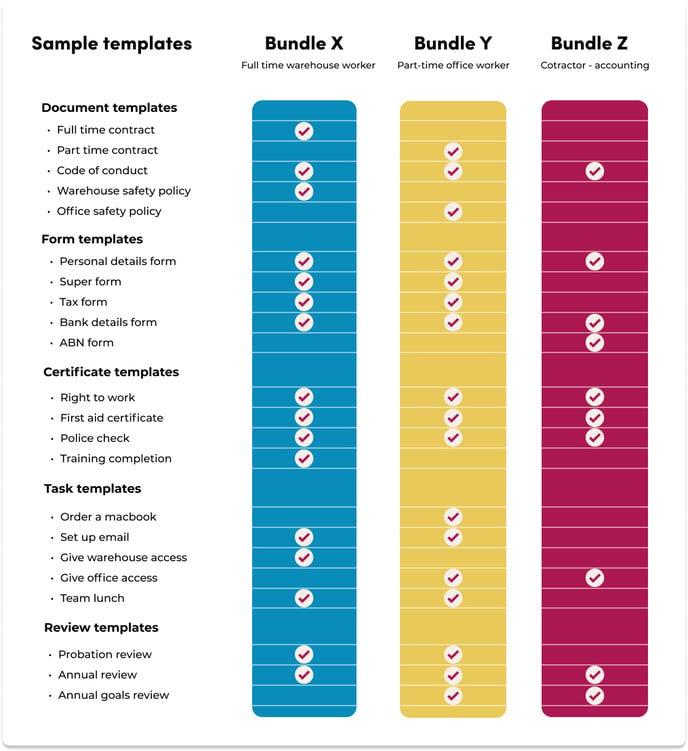
Based on ‘compliance’
Basing multiple bundles on compliance achieves the same result, but will help you monitor employee paperwork with more of a compliance skew on it. For instance, in the example below, you would be able to monitor policy and role based compliance across the business including for new onboarding employees going into this bundle.
Casual employment requirements
- Contract - CASUAL Employment Contract
- Casual Employment Fair Work Information Statement
- Emergency Contact(s)
- Pre-Employment Form
Payroll requirements
- Personal details form
- Bank account form
- Tax declaration form
- Superannuation form
Company policies and procedures
- [add all policies and procedures in]
Role based compliance paperwork
- [Add all role based tickets, licences, certifications and trainings]
You're all done!
If you have any questions please reach out to our support team at help@worknice.com or through the help section within Worknice.