Confidential notes
Confidential notes let you securely document sensitive employee matters such as performance issues, conflicts, or legal concerns while keeping them accessible only to authorised people. This helps HR stay compliant, make informed decisions, and protect both the company and employees if disputes arise.
Getting started
Only Account Owners can create, edit, view and archive confidential notes.
Finding confidential notes
Go to the employee’s profile.
Click the Confidential notes tab.
Creating a confidential note
From the Confidential notes tab, click Add Confidential note.
Enter the details of your note.
Save to securely record it against the employee’s profile.
Confidential notes use markdown language to format text and create links to external locations.
When creating a confidential note, you can
Link to an external location, like a file in a drive
Upload multiple files
Write headings, sub headings and paragraphs of text
Editing a confidential note
Open the Confidential notes tab on the employee’s profile.
Find the note you want to update.
Click Edit to make changes.
Confidential notes use markdown language to format text and create links to external locations.
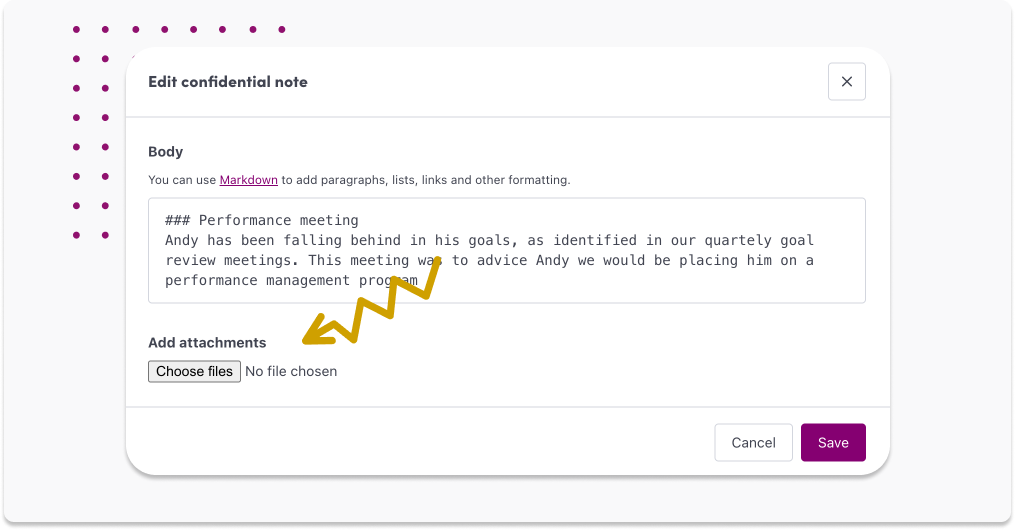
Archiving a confidential note
When a note is no longer relevant but should remain on record, you can archive it to keep your view organised.
You're All Done!
Confidential notes are now safely stored and accessible only to authorised users.
If you have any questions, please reach out to our support team at help@worknice.com or through the help section in Worknice.