Email notification grouping
We know no one enjoys a flooded inbox. That’s why Worknice uses notification grouping to deliver updates in a clear, concise way. Instead of sending an email for every individual update, we group them together and send you a single, tidy summary.
Less Clutter, More Clarity
All your email notifications, neatly itemised
Every new notification you receive within a short window of time is listed in one digest email. No more digging through multiple notifications – everything is in one place.Jump straight into action
Each item in your digest includes a direct link to the relevant assignment in Worknice. One click, and you’re exactly where you need to be.
How notification grouping works
Here’s how the system decides when to send you an email:
When a notification event occurs (e.g., a new paperwork assignment), Worknice doesn’t send an email immediately.
Instead, a 10-minute timer starts.
If another event of the same type occurs within that 10 minutes, the timer resets.
Once there’s a 10-minute gap with no new events, Worknice sends you one grouped email with all items included.
This means fewer emails in your inbox – without missing any important updates.
What This Looks Like
If you get 5 new assignments within 10 minutes, you’ll receive one email that lists all 5.
If you get 3 assignments, then 20 minutes later 2 more, you’ll receive two separate emails – one for each batch.
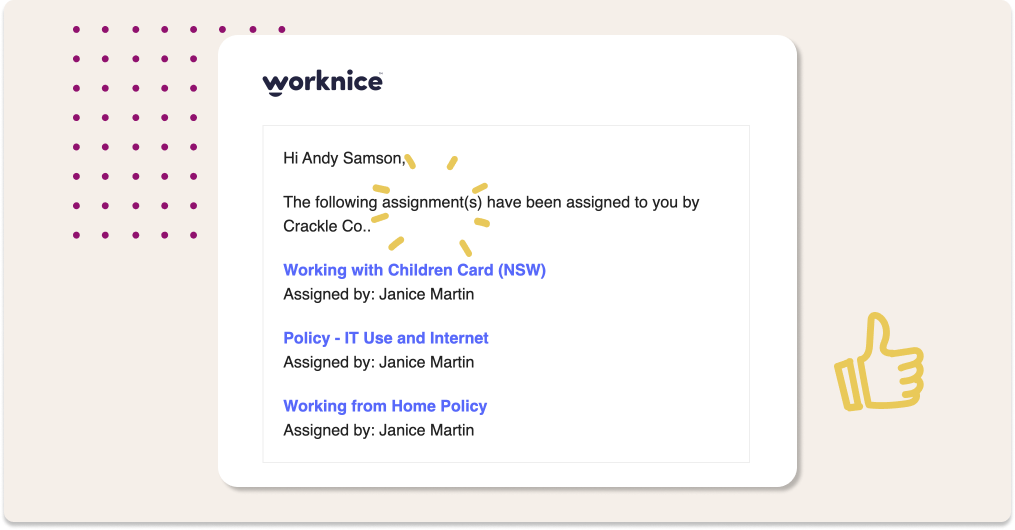
Why It Matters
Reduces inbox noise – no more multiple emails for back-to-back events.
Keeps you focused – see everything that matters in one snapshot.
Saves time – act faster with direct links from the email to Worknice.